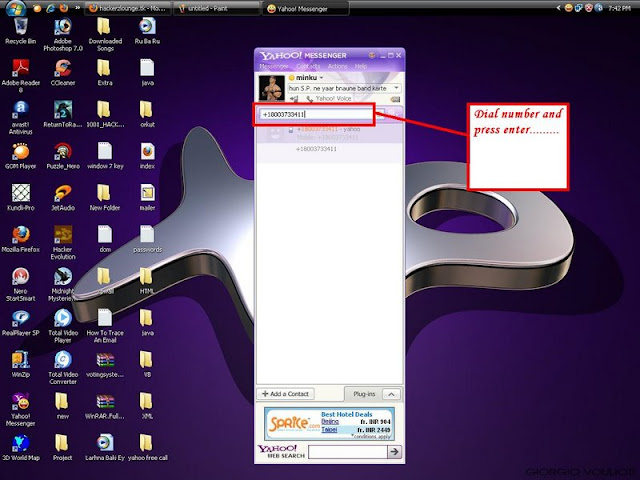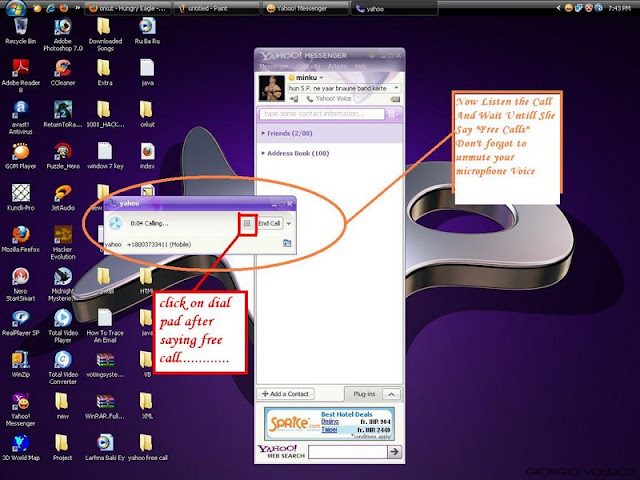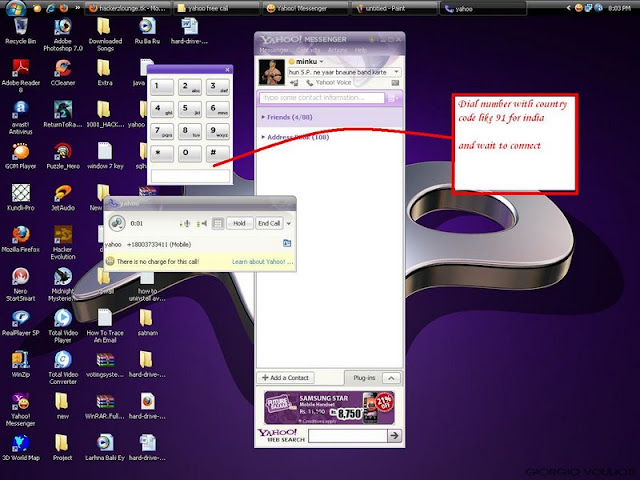What is an IP address?
First of all, let's know the definition of an IP address. An Internet Protocol address (IP address) is a numerical label assigned to each device (e.g., computer, printer) participating in a computer network that uses the Internet Protocol for communication (wikipedia-definition of IP address)
Just as we all have a name & ID in this world, just like that every computer or device which is connected to the internet has a name or ID. This ID is known as the IP address. You know, you just can't hide yourself in the world of web! You must need to leave your identity-whether it is fake or original!
What is my ip address-how to tress someone's ip?
To know your own ip address or to track someone's ip, just visit here: Trace IP , you will see the details of your ip address on the screen, you will also be able to see any one's ip details from that site.
What information can someone know from my ip address?
It is possible to know mainly 3 things from your IP address:
1. Your country
2. Your City
3. Your network provider's information (location of their server)
But in most of the cases, it is not possible to trace your home address from your IP address. But yes, if you do any illegal activity or crime and then if the law enforcement agencies want to catch you (!) then they can simply ask the network provider to give your address details, no matter which type of internet connection you are using, your data will be definitely stored in the net work provider's database. So in this way, your personal information can be found out.
What are the categories of IP address?
There are 2 categories of IP addresses. One is the Internet Protocol Version 4 (IPv4), which is still in use today. However, due to the enormous growth of the Internet and the predicted depletion of available addresses, a new addressing system (IPv6), using 128 bits for the address, was developed in 1995, and is now being deployed world-wide.
Generally, most of the IP addresses are in version 4.
Example of an IPV4 (Internet Protocol Version 4) address: 177.19.259.1
Example of an IPV6 (Internet Protocol Version 6) address: 2001:0db8:85a3:0000:0000:8a2e:0370:7334.
Classification of IP address
The classification of IP address defines the possible number of networks and the number of hosts per network. The classification starts from class A. Higher classes indicate higher number of supported hosts and networks. There are five classes as described below:
Class A: 1.0.0.1 to 126.255.255.254 Supports 16 million hosts on each of 127 networks.
Class B: 128.1.0.1 to 191.255.255.254 Supports 65,000 hosts on each of 16,000 networks.
Class C: 192.0.1.1 to 223.255.254.254 Supports 254 hosts on each of 2 million networks.
Class D: 224.0.0.0 to 239.255.255.255 Reserved for multicast groups.
Class E: 240.0.0.0 to 254.255.255.254 Reserved.
Why should you change your IP ?
Well, simple if you don't want to show your real face anywhere in the web-then hide the IP!
People change their IP addresses to protect their privacy and cover their tracks, to enter in a forum which is banned for them, unblock skype, facebook and other social sites (in some countries, these sites are banned) , to watch TV online(!) etc and for many other reasons.
Types of IP Address Those You Can Have
OK, while changing the IP, you need to know which types of IP addresses you can have.
1. Shared IP: The best example of a shared IP is a free web proxy server. A shared IP is used by many people and it is shared with many people.
2. Dynamic IP: It is not free, it is a paid service, and you will get a number of IP addresses using which you can change your IP randomly.
3. Static IP or Dedicated IP: Although technically they have differences in their definitions, but usually Static IP and Dedicated IP are used interchangeably. A static or dedicated ip means an ip which is fixed only for you and will be used only by you. It is a paid system.
What are the ways for changing an IP address?
1. Proxy server
2. Proxy IP
3. IP Changing Software
4. VPN
5. Using Spacial Devices
6. Changing The IP Given By Your ISP (Internet Service Provider)
Proxy Server
The easiest and free way to change your IP is using a web proxy server. All you have to do is just browse any web proxy server site, you will see an address bar there-type the web address you want to visit and click enter and that's all! Via that site's server you will visit your desired site. And the site will only see the ip address of that server of the free website you are using. There are a lot of sites which are providing free web proxy servers. You can get a list of free web proxy servers from here.
Disadvantages: first of all, one free proxy server is used by thousands of people every day. So you will not get sufficient speed here. You will only get about 50-60% speed of your original net connection's speed. And the second thing is, if you are trying to use this server to visit a secure site like paypal-they will note the ip and definitely block you-because with this ip address-a lot of people already browsed that site.
One more problem is, these servers cannot encrypt the OCR (the puzzled letters which you see during sign up anywhere).
Proxy IP- How to set a proxy IP into your browser?
You have to set an IP address manually in your browser. As like as the free web proxy servers, there are enough online sites which are providing free proxies. Just search in Google to find your free proxy.
Web browser instructions to set a proxy ip:
* Mozilla Firefox: Tools > Options > Advanced > Settings > Manual proxy configuration
* Google Chrome: Tools > Options > Under the bonnet > Network > Change proxy settings > LAN settings > Use a proxy server > Advanced > HTTP.
* Internet Explorer: Tools > Internet options > Connections > LAN settings > Use a proxy server > Advanced > HTTP.
* Opera: Tools > Preferences > Advanced > Network.
Disadvantages: free proxies have the same disadvantages also. And actually it even has a slower speed than the free proxy servers. And it is also a little bit painful to set an ip address in the browser for many times.
IP Changing Software
This is a good method for those who want dynamic ip (an ip which you can change randomly-whenever you wish). These are not dedicated ips(not only used by you). The seller company of this software holds a huge number of ip addresses from different countries. The software automatically finds out the best speedy proxy ip addresses for your desired country from the list , and then automatically set that in to your browser. You can change your ip address as many times you want with an ip changing software.
Disadvantage: The Disadvantage of an IP changing software is, one ip is used by several people at a time, (not like the free proxy ips-which are used by thousands of people at a time, as it is paid system here in the ip changing soft, maybe about one hundred people will use one ip at a time instead of thousands!), so you will get 70-80% speed of your original internet connection.
I have used and tried a lot of ip changing software in my life. I am not going to confuse you by giving a huge list. I am just writing only about 2 software which are the best upon this matter.
NOTE: I have uploaded the links of the free trials here also. After downloading the software, at first close your browser, then install the software, then open your browser and use the software.